How To Format Your PC/Laptop???
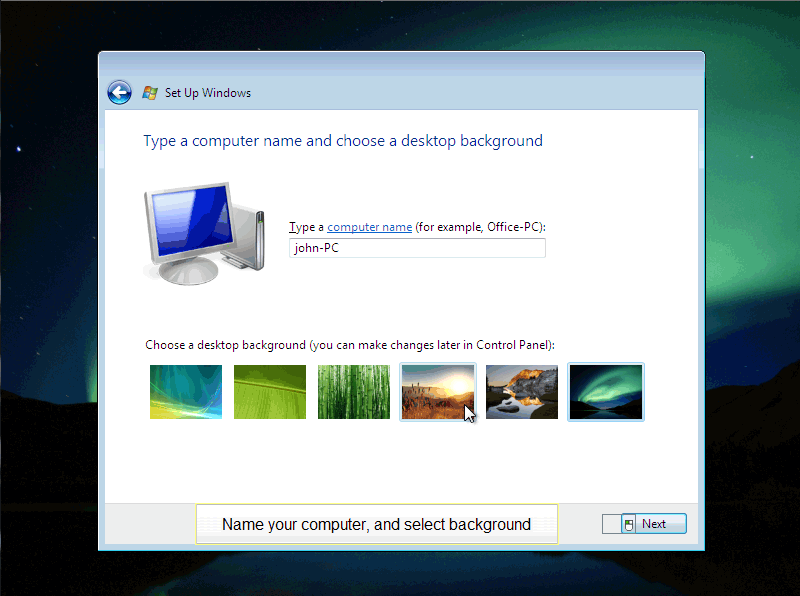
(Formatting a PC is to delete all the data that currently is on your Computer and upgrade it to a newer version of an operating system or install the same operating system once again on the same computer.)
A virus has intruded in your PC or you want to upgrade from your older versions of Windows, you will have to format your PC. Formatting your PC can sometimes be a very tough process if you do not have the proper knowledge.
There are many benefits of formatting such as: Faster Computer No Virus etc.
But there are some disadvantages too: You lose all your data You have to install all your favourite software once again.
Now, lets start the process of formatting a PC.
First of all, you will need a bootable disk of WINDOWS XP to boot your computer from the disk. Warning — Please backup all your data before you format your PC.
The process of formatting is as follows:
- Insert the WINDOWS XP bootable disk in the CD drive.
- Restart your PC (if it was already running).
- Press enter when the monitor reads PRESS ANY KEY.
- Now comes the time to partition your drives.
- If you want to delete any partition, press D or L(whichever is displayed on the screen).
- Afterwards format the drive you want to install the operating system (XP) in.
- Press ENTER.
- The formatting will start.
- Follow the procedures.
- It should take around 40 minutes for the installation to finish.
- Use windows(HAVE A GOOD TIME).
*** To install a newer version of windows… just change the installer dvd heheheh





2 ulasan
errrr..nk try tp takut.huhu
Replykalu x berani... boleh pakai virtual pc ini link download http://www.oldversion.com/download/virtualpc2007.exe
Replybenda ni mcm pc dlm pc...
Nota: Hanya ahli blog ini sahaja yang boleh mencatat ulasan.